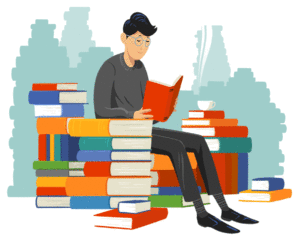There are number of ways you can search for a book on the Book Search page.
Reset sign: Click to reset your search.
- Search Book Title Alphabetically:
This function is located at the top of the page. Click on the letter of the first word of the book title that you are searching for. All books titles beginning with that letter will appear. - Search Book Title or Author:
Type in the name of the title or author in the Search box under “Search Book Title or Author”. - Search by Category:
In the box under “Select Book Category” click on the down arrow next to “All Book Categories”. A list of categories, in alphabetical order, will display. Click on the category you are looking for and the list of the books under that category, in alphabetical order, will appear.
However, you will need to click on the green box under Filters – “Reset All Filters (Browse All Books)”, to start your next search. - Search by Author:
In the box under “Filter Authors” click on the down arrow next to “All Authors”. A list of authors, in alphabetical order, will display. Click on the author you are looking for and the list of his/her books, in alphabetical order, will appear.
However, you will need to click on the green box under Filters – “Reset All Filters (Browse All Books)”, to start your next search.